
Unlimited Terrain Size and Terrain Detail
Create terrains of any size in real time for Unity, Unreal or any other game engine, or for any CGI/VFX production you can imagine.
From kilometres to millimetres, World Creator lets you create ultra-detailed terrain down to the tips of your toes.

Everything is Real-Time
World Creator is 100% GPU powered, giving you a complete real-time workflow.
Watch the video below to see why GPU-based generators are so much better than generators that involve the CPU in any way.
Powerful Procedural Filters
Procedural Content Generation at its Glance.
Erosion Filters
World Creator has 8 different built-in erosion models, giving you all the options to make your terrain look real for any given situation.
Sediment Filters
Sediment filters allow you to add basic sediments to your terrain, such as sand, talus, mud and more.
Arid Filters
Dry filters allow you to transform your terrain into arid landscapes such as deserts and rocky arid areas.
Terrace Filters
These filters allow you to transform your terrain into terraces that look natural and absolutely real.
Effect Filters
Use effect filters to add artistic effects, apply distortions, scatter rocks, denoise or even transform your terrain into Minecraft blocks.
Noise Filters
With 10 built-in individual noise filters, World Creator is the only one to offer such a wide range of options. More to come for sure!
Artist-Friendly Design Tools
Create the Terrain YOU want.
Quick Shaper Tool
The Quick Shaper tool allows you to quickly shape your terrain from scratch in the simplest way possible. First introduced in World Creator, it is still only used in World Creator.
Sculpting
World Creator allows you to sculpt your terrain from scratch and edit every aspect of its shape. Create exactly what you want.
Terrain 2D Stamping
Import existing height maps along with their colour maps and use them to stamp your terrain.
Real-World Streaming
Sign up at MapTiler and connect to their real-world data service through World Creator to effortlessly import the locations of your choice!
Vector Path Terrain Shaper
Easily create vector paths to create rivers, trails, roads, mountain ranges, canyons and more. It is an easy-to-use tool, but with tons of possibilities.
Polygon Terrain Shaper
This tool allows you to create 2D polygons on top of your terrain, giving you further terrain shaping capabilities to create the terrain you want.
Rivers
A fully integrated river generator allowing you to create rivers manually from scratch, or create them procedurally and adjust them later.
Color like a Pro
Apply colors to every possible terrain feature you can imagine.
Elite Terrain Coloring System
World Creator has an incredibly compelling material system! You can define colors, sat-maps, textures, and Adobe Substance materials to color every single terrain feature. Whether you want simple colors to quickly tint your terrain, or textures and Adobe Substance materials to make it look fantastic, or gradients and sat-maps to take the coloring process to the highest possible level, World Creator has got you covered.
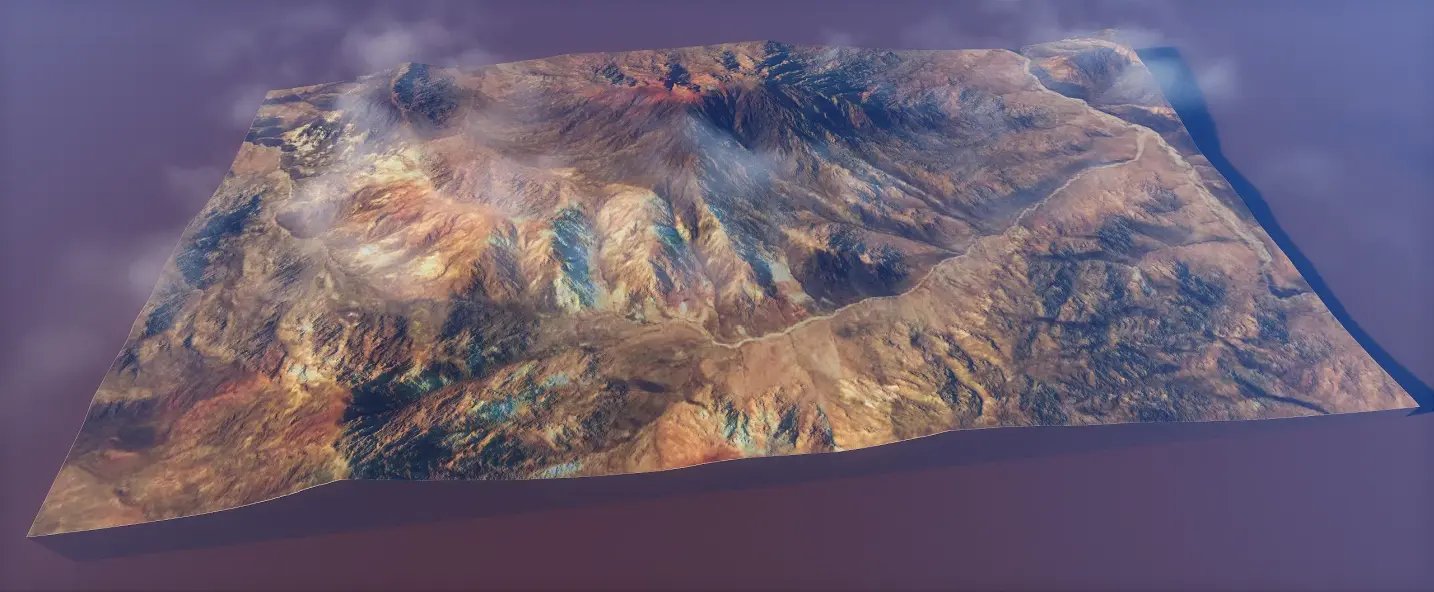
Simple Colors
The simplest way to colour your terrain is to use single colors, which you distribute in relation to specific terrain features.
PBR Textures
Import custom PBR textures from Quixel, GameTextures or any other source and use them to add amazing looking materials to your terrain.
Adobe Substance Materials
Import Adobe Substance materials to color your terrain in unprecedented quality that will blow your socks off.
Sat-Maps
Sat Maps are gradients that encode a range of different colours to give your terrain an ultra-realistic look.
Includes 140 Royalty-Free PBR Textures
Get access to 140 high-quality, royalty-free PBR textures and Adobe Substance materials right after your purchase to be used in your productions.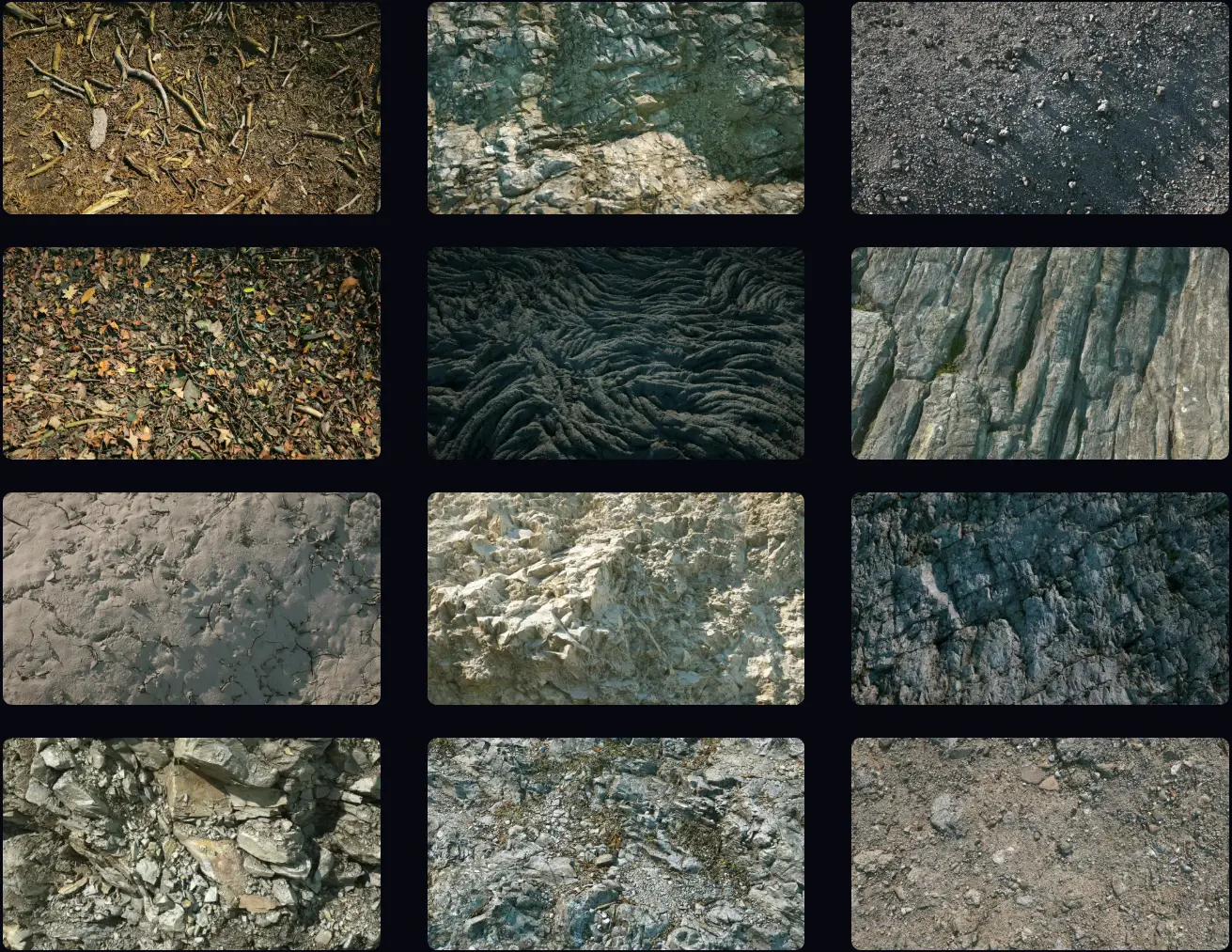
Simulate Reality
Add Sand, Snow, Water and Debris.
Outstanding Real-Time Simulation System
World Creator supports amazing snow, sand, debris and fluid simulations, giving you everything you need to create vibrant and lifelike terrains.

Fluid Simulation
Create lakes, rivers, and even seas that follow physical rules, which not only produce a body of water, but also correspondingly affect the surrounding environment.
Sand Simulation
Easily simulate sand mechanics which to create beautiful talus, deserts and arid landscapes. It gives you deep control over the entire process and created outstanding results.
Debris Simulation
Simulate mechanical erosion with millions of individual physical rocks and other geological debris using our GPU-powered particle simulation. You can keep them in the height map or export a point cloud for later use.
Snow Simulation
Create complex snowfall scenarios with detailed control over every aspect - from sunlight's influence on melt to the amount of snow that adheres to the rock surface along with a full integrated avalanche simulation system.
Integrated Real-Time Path-Tracer
This is what you see as you work.
Cinematic Mode
This render mode allows you to view your terrain in ultra-high quality, which is basically a path tracer with light ray bounces and absolutely realistic rendering techniques.
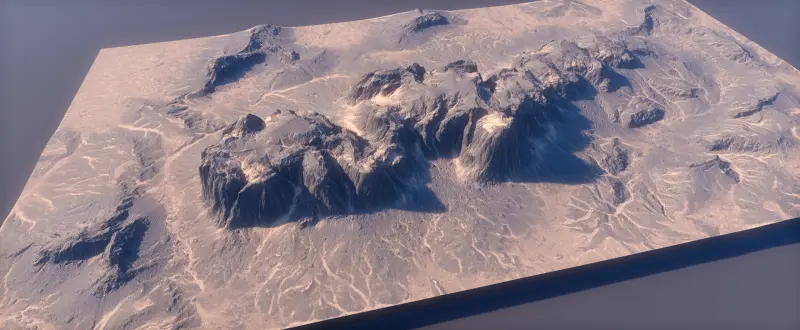
Shape Design Mode
This mode is perfect for designing the shape of the terrain itself. No colors to interfere with the view, but perfect shape rendering showing all the fine shape details.
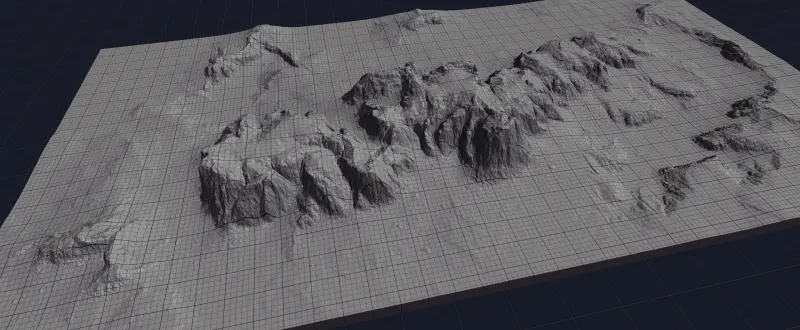
Topographic Mode
Topographic mode allows you to view the topographic information of your terrain to better understand the elevation data.
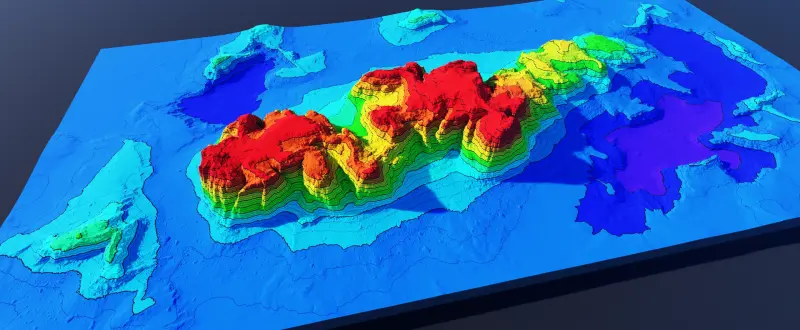
Material Design Mode
This render mode is perfect for setting up terrain colours, as you can see the true colors of any terrain feature you choose.
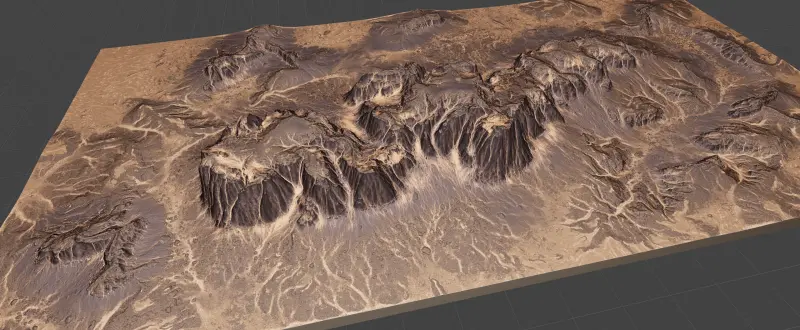
Volumetric Clouds
World Creator supports true volumetric 3D clouds. In a later update you will be able to paint them on the sky and export them to VDB files.
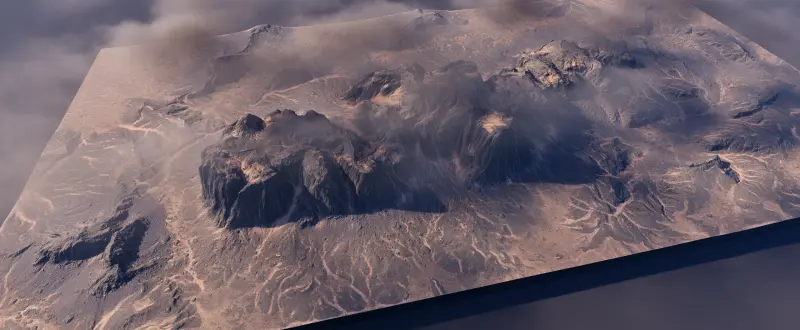
HDRI Maps
World Creator lets you import custom HDRI maps to create stunning backgrounds that automatically adjust rendering and lighting.

Water
World Creators' current water rendering system allows you to render oceans, seas, lakes and rivers. This feature will be greatly improved with version 2025.2, due in 2025.

Atmosphere Scattering
Atmosphere scattering mimics small particles in the air that create the typical atmospheric haze, along with the colours and everything else. This is already fully supported in World Creator.
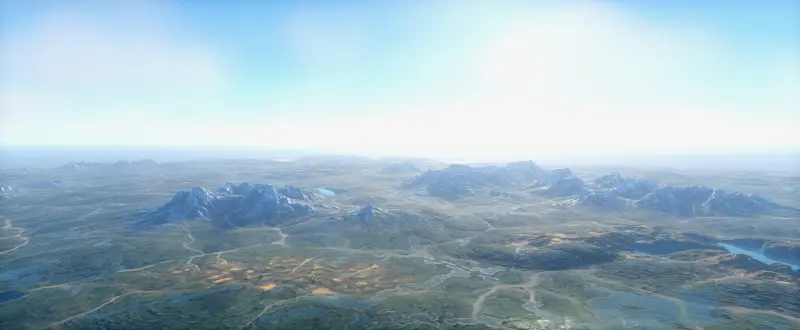
Unlimited Export Capabilities
Export everything to everywhere
World Creator confidently supports exporting all created maps and data (e.h. height-map, color-map, splat-map, masks, ao-map, and more) in a wide range of formats, including Collada, OBJ, FBX, GLTF2, STL, TIFF, PNG, RAW (16 or 32-bit), and EXR (32-bit), among others. This ensures that your assets can be loaded into any serious 3D DCC application or game engine, providing the broadest industry coverage possible. Get ready to take your creations to the next level with World Creator!
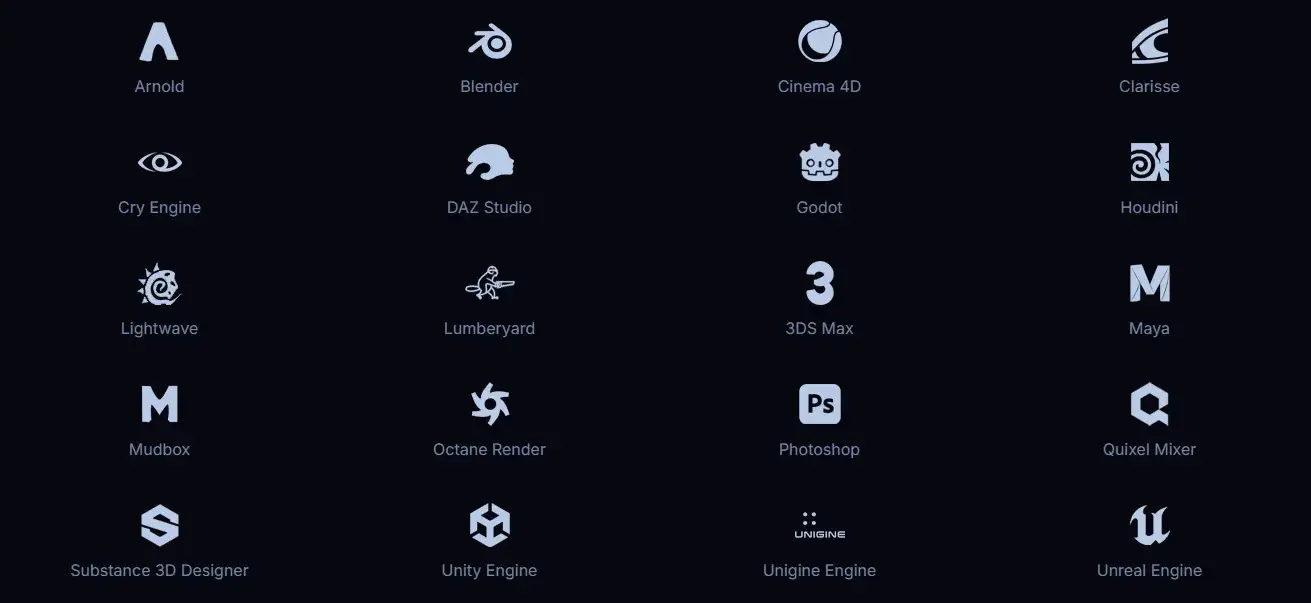
World Creator Bridge Plugins
World Creator ships with Bridge Plugins for Unreal, Unity, Blender, Houdini and Cinema 4D. More to come.
Blender Bridge Example
Just one click in World Creator to transfer your entire landscape over to Blender within milliseconds, even for high resolution terrains.
The World Creator Bridge Tools are available for download for every World Creator customer.
Unreal Engine Example
Just one click in World Creator to transfer your entire landscape over to Unreal within milliseconds, even for high resolution terrains. The World Creator Bridge Tools are available for download for every World Creator customer.
Unity Engine Example
Just one click in World Creator to transfer your entire landscape over to Unity within milliseconds, even for high resolution terrains. The World Creator Bridge Tools are available for download for every World Creator customer.
We care about our Product
Pure addiction since the early days.
Supporting 13 Languages
World Creator is available in 13 languages and everything has been translated with great care to ensure that it meets your needs. You can choose your language from within the application, which adapts instantly.

Amazing and Fast Support
Our support is excellent. It is not just a FaceBook page, but a full support ticketing system with real people in the background who respond quickly and reliably.

Reliable and Stable
World Creator has been available since 2015 and has been evolving every day since. We take great care of our source code and have made it extremely stable and bug free.

Some of our Customers
World Creator has already been adopted by thousands of happy companies and customers to help them create big games and movies.

Join 13,000+ awesome members in our Discord
Stay up to date, get live support, and share your work!
We, the developers, are there every day - let's get in touch.
Copyright © 2008 - 2025 BiteTheBytes GmbH
